方案详情文
智能文字提取功能测试中
pH ofSurface Fresh Water pH ofSurface Fresh Water Star SeriesMethod Note M-1019-E 03/05 RevB Calibration and Analysis ·pH Introduction 1.Rinse the electrode first with deionized water and then with the first (pH 7) buffer. Place the electrodein the beaker containing first buffer. ·Surface freshwater Measurement of pH is one of the most important and frequently used tests in water chemistry. Thismethod measures pH in natural water from a pond. It utilizes the Epoxy-Body, Triode"3-In-1 pH/ATCProbe, which is ideal for field or plant use. 2O.rion meter with Auto-Buffer-Recognition for the buffer being measured will correct the actualtemperature automatically. ·pH Electrode 3R.inse the electrode first with deionized water and then with the second buffer. Place the electrode inthe beaker containing second buffer. 4. Wait a display is stable, set the meter to the actual pH value of the buffer. 5. If all the steps are performed correctly,and the slope is between 92 and 102 %, proceed to pHmeasurement. 6 Rinse the electrode with deionized water and then place the electrode in the beaker with sample. 7.WWhen the display is stable, record sample pH. Recommended Equipment Cat. No. 1. 3 Star portable pH meter 1212000 2. Epoxy-Body, TriodeTM 3-In-1 pH/ATC probe 9107BNMD 3. Field case 1210004 4. Electrode storage sleeve 1210003 5. Beakers (50 mL) 6. Graduated cylinders (50 mL) Required Solutions Cat. No. 1. pH cleaning kit sample 4 pack 900020 2. pH 4.01 buffer (color coded pink) 910410 3. pH 7.00 buffer (color coded yellow) 910710 4. pH 10.01 buffer (color coded blue) 911010 5. Electrode rinse in 25 pack 911125 6. pH storage solution 910001 7. Deionized water Calibration Standard Preparation 1.Select two buffers with bracket the expected sample pH. The first should be near the electrode isopotential point (pH 7) and the second near the expected sample pH. Sample Preparation 1.Collect samples of surface fresh water according the Sample Collection Procedure approved by EPA. Environmental Instruments Registered Is o Water Analysis Instruments166 Cummings CenterBeverly, MA 01915 USAM-1019-E 03/05 RevB248079-001 Toll Free: 1-800-225-1480Tel:1-978-232-6000Dom. Fax:1-978-232-6015IntlFax:978-232-6031www.thermo.com/waterO2005 Thermo Electron Corporatior 9001:2000 All rights reserved Results Samples of the surface fresh water were collected from a pond in Beverly. Five aliquots of this water aremeasured and the obtained pH results demonstrated a good repeatability. Su r f a c e F r e s h W a t e r pH Sample #1: 6.69 Sample#2: 6.72 Sample#3: 6.74 Sample #4: 6.75Sample # 5: 6.79 Mean: 6.74 Standard Deviation: 0.037 %CV: 0.549 Electrode Storage For brief storage periods between sample measurements (for field use), saturate a piece of cotton with OrionpH Storage solution and place in Orion storage bottle or electrode protective cap, making sure to cover thereference and sensing surfaces to keep them moist.For longer storage periods (more than one week), rinse off any salt build-up with deionized water, and remove any membrane/junction deposits. Cover the sensing surface with protective cap and store dry. Equipment Setup Electrode Setup-Epoxy-Body, Triode""3-In-1 pH/ATC Probe Remove the protective shipping cap from sensing element and save for storage.2 Clean any salt deposits from exterior by rinsing with deionized water. 3Soak electrode in pH Electrode Storage Solution, Cat. No.910001, for two hours.4 For initial meter setup, follow the steps on the Reference Panel that is attached to the meter itself. The QuickStart Guide included with each meter also contains a layout of the meter keypad for reference. The words in allcapital letters such as POWER indicates a key on the meter, and words in quotations such as “Unit"indicatesinformation on the meter display. 2. Connect the temperature probe to the meter. Connect the electrode to the meter 3. Press the POWER key on the meter to turn the meter on. 4. Note that the arrow on the left of the screen indicates the active line. If not the top line is not active, pressthe LINE SELECTION key to change the selected line to the top line. Then press the UP or DOWNarrow keys to change the measurement mode of the top line to pH. 5. Press the SETUP key to enter pH Setup. Press the LINE SELECTION key to select the middle line.Press the UP or DOWN arrow keys to select “rES”which is resolution. 6..Press the LINE SELECTION key to select the bottom line. Press the UP or DOWN arrow keys to select“0.1”for “rES”which is an abbreviation for resolution or number of significant digits. Press the LINESELECTION key to accept value. 7.P1ress the LINE SELECTION key to select the middle line, and press the UP or DOWN arrow key toselect“bUF”which is pH buffer. 8.Press the LINE SELECTION key to select the bottom line, and press the UP or DOWN arrow key toselect“USA”which is US/Orion° buffers. 9. Press the LINE SELECTION key to accept and select the pH Setup Menu line (Top Line).10. Press the MEASURE key to return to the measurement mode. If all steps were followed correctly the meter display will show three digits in the top line and “pH"to the rightof the top line. The meter and electrode are now ready for calibration. www.thermo.com of of of f
关闭-
1/2
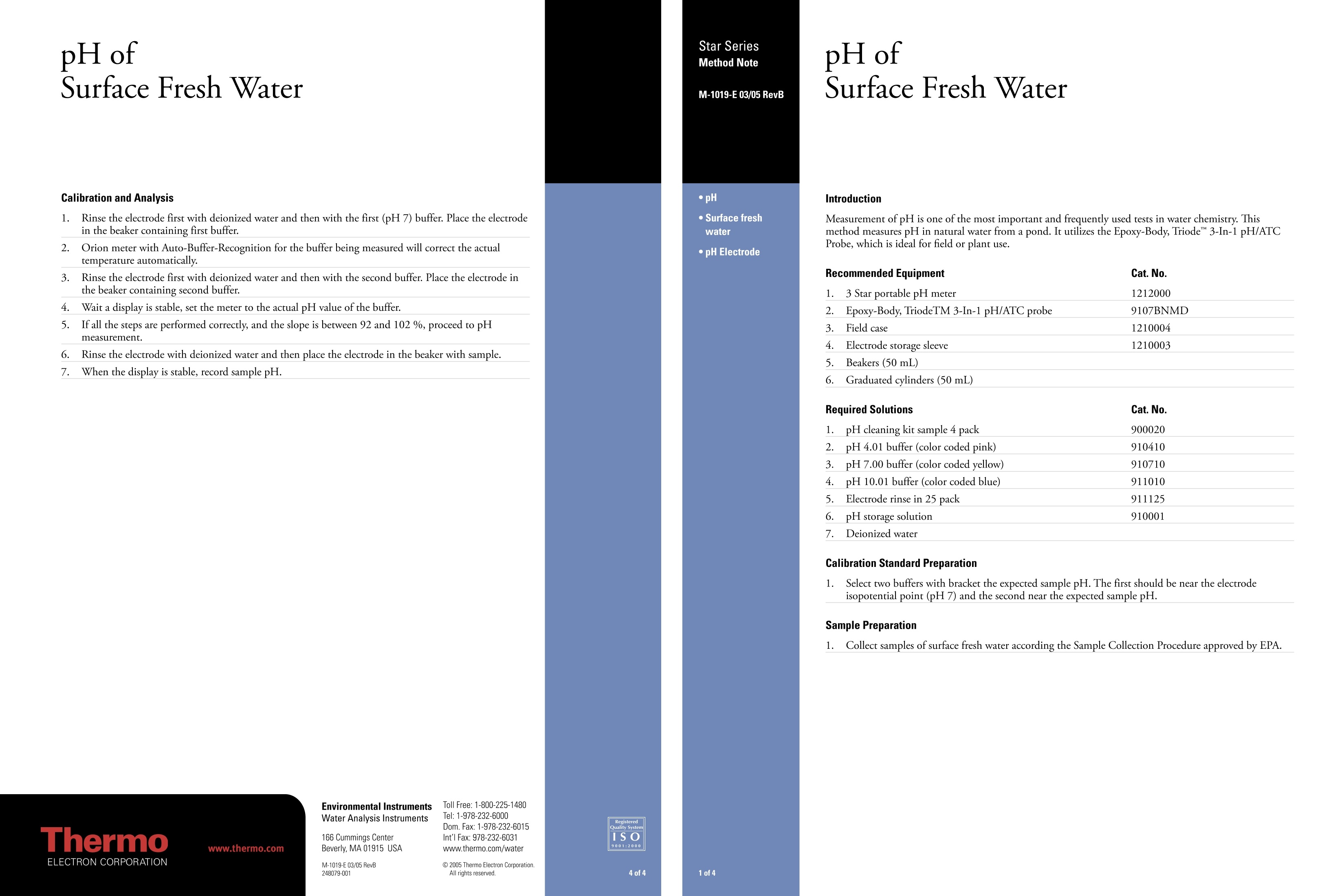
-
2/2
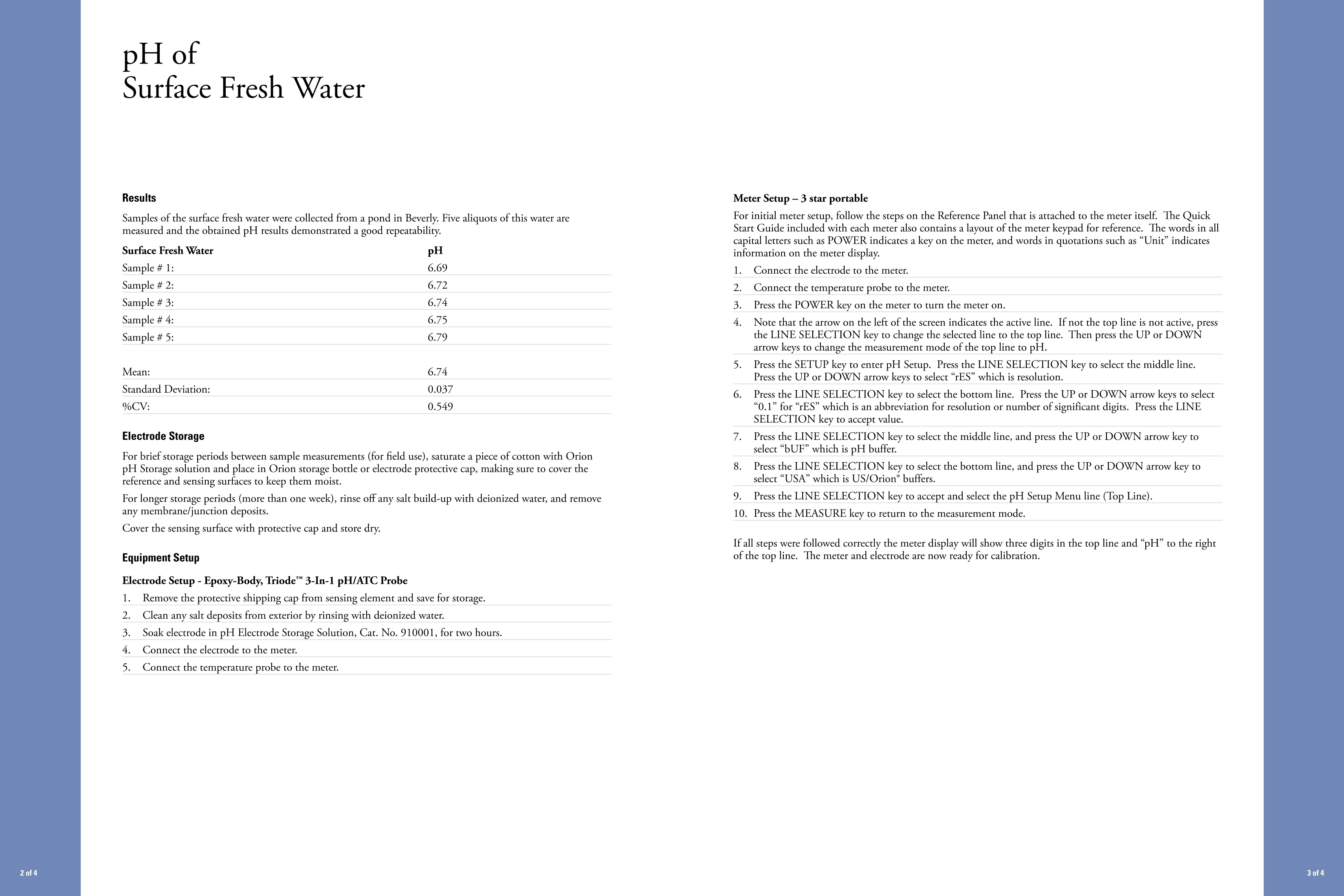
产品配置单
西安凯峰仪器仪表有限公司为您提供《环境水中有机污染物检测方案 》,该方案主要用于环境水(除海水)中物理指标检测,参考标准《暂无》,《环境水中有机污染物检测方案 》用到的仪器有null。
我要纠错
相关方案


 咨询
咨询




