方案详情文
智能文字提取功能测试中
Water Conductivity. USP <645> Water ConductivityUSP <645> Star SeriesMethod Note M-1700-E 03/05 RevB Water ConductivityUSP <645> Key Words Introduction Calibration and Analysis Calibrate the cell constant with 100 pS/cm Conductivity Standard. ·Conductivity 645· Deionized water· Conductivity cell This procedure provides the direct conductivity reading of deionized water. The Orion DuraProbe"Conductivity Cell 013016MD is stainless steel, with a cell constant of 0.1 cm-1. It is intended for generalfield or laboratory use for measuring low conductivity or pure water samples. 2. Rinse the probe with deionized water and gently shake off excess water. Thoroughly rinse cell in the100 pS/cm Conductivity Standard bottle. Cell should be immersed a minimum of two inches inthe solution. 3. Press the CALIBRATE key. 4. Enter the standard value of"100"using the UP and DOWN arrow keys and the DECIMAL/DIGITkey. 5. Press the MEASUREMENT key to accept 100 uS/cm standard and to move to the measure mode ofthe meter. 6Rinse the probe with deionized water and gently shake off excess water. 7. Place the cell into a beaker with fresh deionized water, then measure it immediately (within 5 seconds). Be sure the sample is immersed a minimum of two inches in the solution.8.Press the MEASURE key on the meter, the “pS/cm”icon will flash as the measurement is being made. The “uS/cm"icon will become solid and the display value will freeze when a stable reading is achieved.This value is logged and printed automatically. 9 Repeat steps 7 and 8 for additional samples. Penetrate each sample to the same depth to reproduce sample measurement. Upon completion of samples,rinse the electrode with deionized water and store the electrode according to the instructions in theElectrode Storage section of this method note. Recommended Equipment Cat. No. Conductivity Application Package (includes all items with a catalog number) 1010152 1. 5-Star benchtop pH/ISE/DO/conductivity meter 1119000 2. 21 CFR Part 11 Software 1010007 3. Ross Ultra° pH electrode 8102BNUWP 4. Conductivity cell 013016MD 5. Orion benchtop electrode stand 1110001 6. Beakers (150 mL) Required Solutions Cat.No. 1. pH 4.01 buffer, color coded pink 910104 2. pH 7.00 buffer, color coded yellow 910107 3. pH 10.01 buffer, color coded blue 910110 4. Conductivity Standard, 12.9 mS/cm 011006 5. Conductivity Standard,1413 uS/cm 011007 6. Conductivity Standard, 100 pS/cm 011008 7. Deionized water For Stage 3 of the Conductivity 645 requirements, a pH electrode and pH buffers have been included inthis package. Calibration Standard Preparation Open the 100 uS/cm conductivity standard bottle. Sample Preparation 1 Using a 150 mL beaker, collect about 100 mL deionized water and then measure it immediately(within 5 seconds). 2 Repeat this procedure for additional measurements. ( Environmental Instruments Water Analysis Instruments ) www.thermo.com 166 Cummings CenterBeverly, MA 01915 USAM-1700-E 03/05 RevB248113-001 Toll Free: 1-800-225-1480Tel:1-978-232-6000Dom. Fax: 1-978-232-6015Intl Fax: 978-232-6031www.thermo.com/waterC 2005 Thermo Electron Corporation RegisteredISO9001:2000 All rights reserved. Results Five aliquots of deionized water were measured and the obtained conductivity results demonstrated goodrepeatability. Deionized water pS/cm Sample#1: 0.09 Sample # 2: 0.07 Sample # 3: 0.08 Sample#5: Sample #4: 0.080.07 Mean: 0.08 Standard Deviation: 0.01 % CV: 10.73 Conductivity Cell Storage 1.For overnight and longer, cell should be stored clean and dry. 2. Storage in water is acceptable while in use. Equipment Set Up Electrode Setup Rinse the probe with deionized water. Gently shake off excess water. For initial meter setup, follow the steps on the Reference Panel that is attached to the meter itself. The QuickStart Guide included with each meter also contains a layout of the meter keypad for reference. The words in thismethod represented in all capital letters such as POWER indicate a key on the meter, and words in quotationssuch as“Unit"indicate information on the meter display. 1. Connect the electrode to the meter 2 Press the POWER key on the meter to turn the meter on. 3.Note that the arrow on the left of the screen indicates the active line. If the middle line is not active, pressthe LINE SELECTION key to change the selected line to the middle line. Then press the UP or DOWNarrow keys to change the measurement mode of the middle line to Conductivity (uS/cm). Press the SETUP key to enter Conductivity Setup. 5.Press the LINE SELECTION key to select the middle line, and press the DOWN arrow key to select “tC”which is an abbreviation for temperature compensation (nonlinear, linear, and off). 6.Press the LINE SELECTION key to select the bottom line. Press the UP or DOWN arrow keys to select“off’ for“tC”. Press the LINE SELECTION key to accept setting. 7.Press the LINE SELECTION key to select the middle line, and press the DOWN arrow key to select“tYPE” which is an abbreviation for Conductivity Cell type. 8.Press the LINE SELECTION key to select the bottom line. Press the UP or DOWN arrow keys to select“Std”for“tYPE”. Press the LINE SELECTION key to accept setting. 9.Press the LINE SELECTION key to select the middle line, and press the DOWN arrow key to select “trEF”which is an abbreviation for reference temperature for temperature compensation. 10. Press the LINE SELECTION key to select the bottom line. Press the UP or DOWN arrow keys to select “25”for“trEF”. Press the LINE SELECTION key to accept setting. 11. Press the LINE SELECTION key to select the middle line, and press the DOWN arrow key to select“CELL”which is an abbreviation for Conductivity Cell Constant. 12. Enter the Cell Constant value of“0.1” using the UP and DOWN arrow keys to change the value of the flashing digit. Press the DECIMAL/DIGIT key to advance to the next digit. Press the LINE SELECTION key to accept setting. 13. Press the LINE SELECTION key to select middle line, and press the DOWN arrow key to select "tdSF”which is an abbreviation for Total Dissolved Solids. 14. Press the LINE SELECTION key to select the bottom line. Press the UP or DOWN arrow keys to select“0.00”for "tdSF”. Press the LINE SELECTION key to accept setting. 15. Press the MEASURE key to return to the measurement mode. If all steps were followed correctly the meter display will show digits in the middle line and“pS/cm”(uS/cm) tothe right of the middle line. The meter and electrode are now ready for calibration. ofof
关闭-
1/2

-
2/2
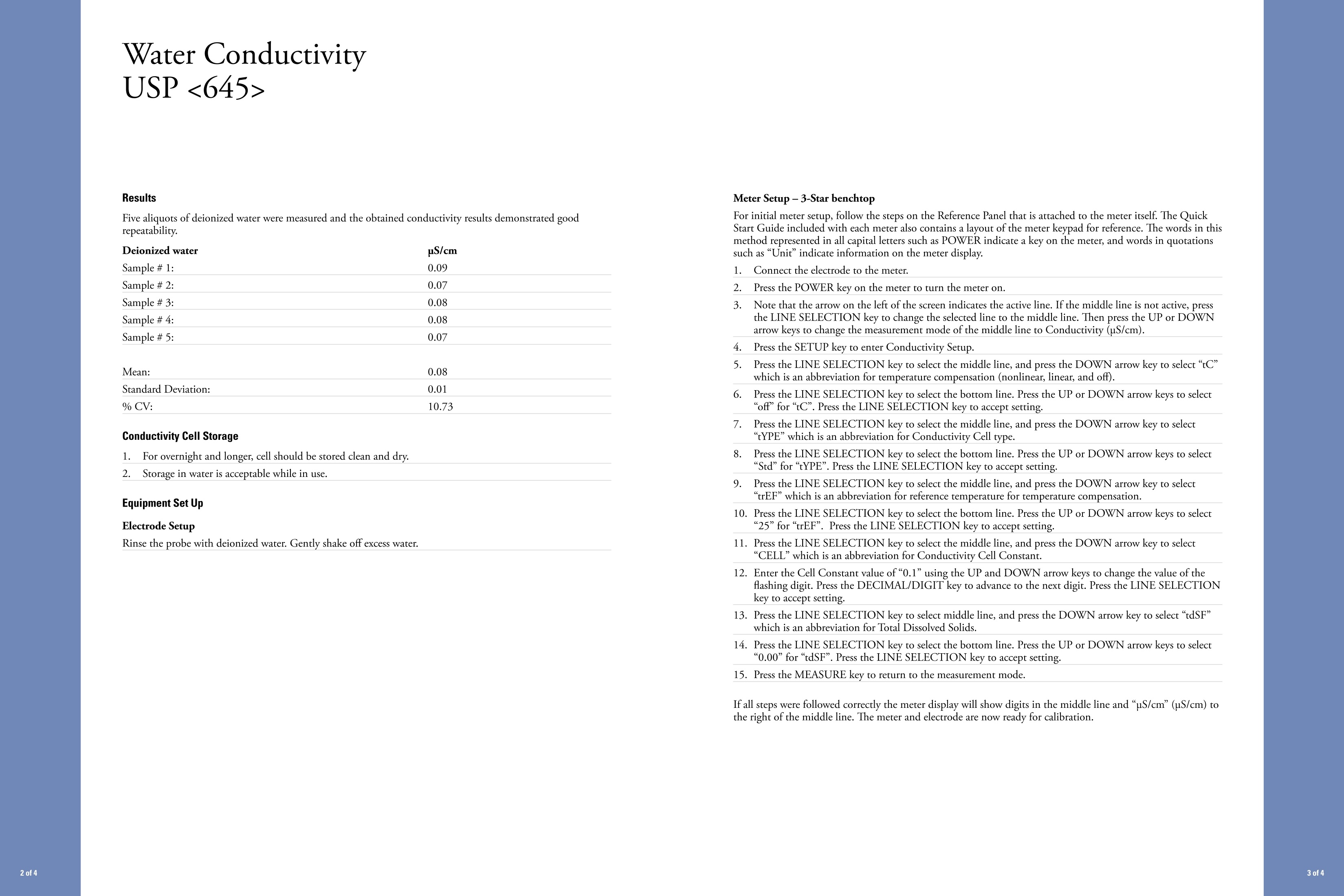
产品配置单
赛默飞中国实验室产品事业部为您提供《环境水中物理指标检测方案 》,该方案主要用于洗涤用水中物理指标检测,参考标准《暂无》,《环境水中物理指标检测方案 》用到的仪器有台式pH/ORP/ISE/溶解氧/电导率测量仪、Orion 3-Star台式(便携式)电导率测量仪、Orion 5-Star台式(便携式)pH/ORP/离子浓度/电导率/溶解氧多参数测量仪。
我要纠错
相关方案







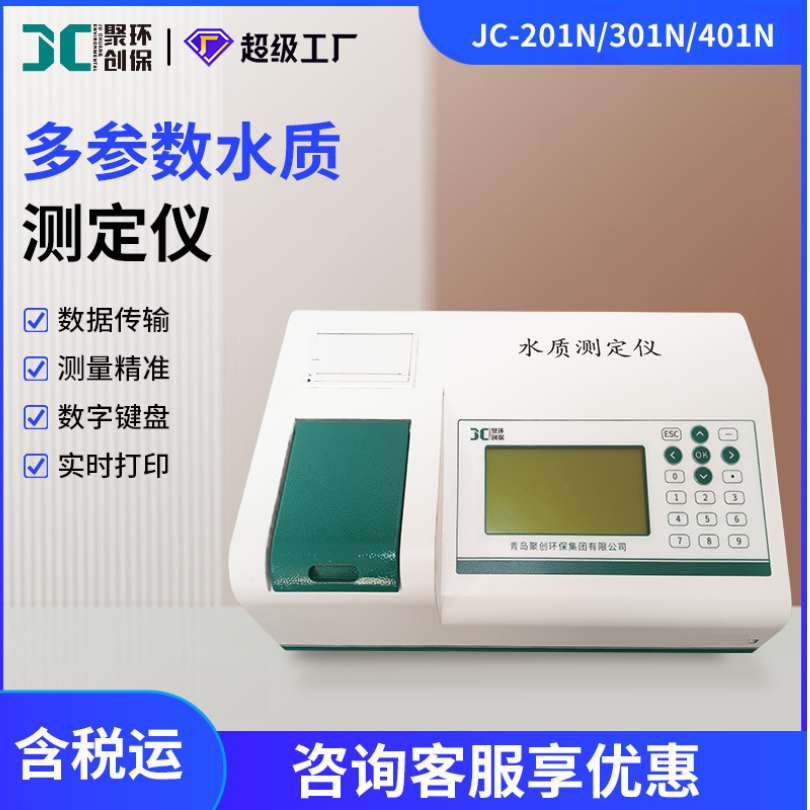



 咨询
咨询



