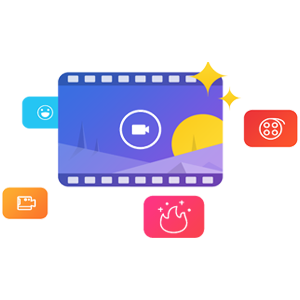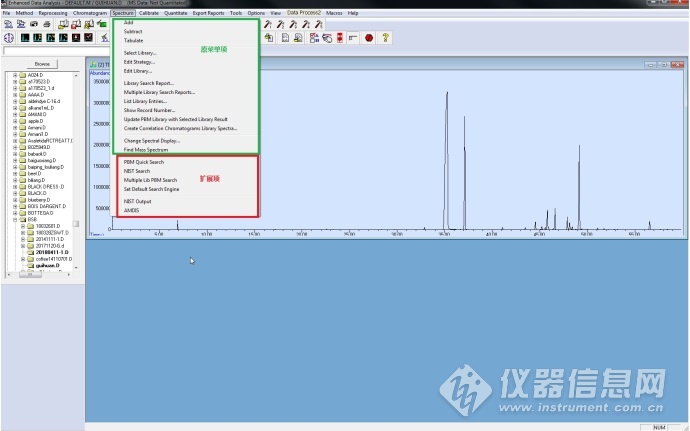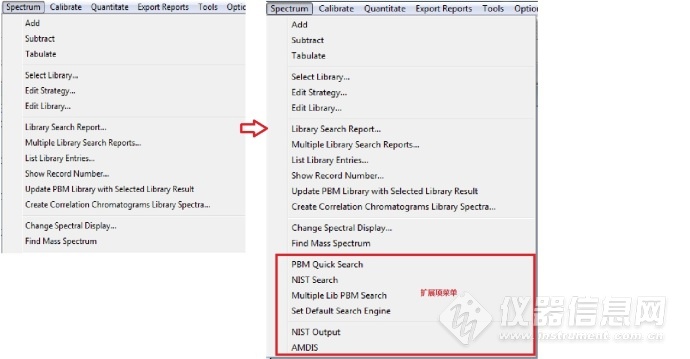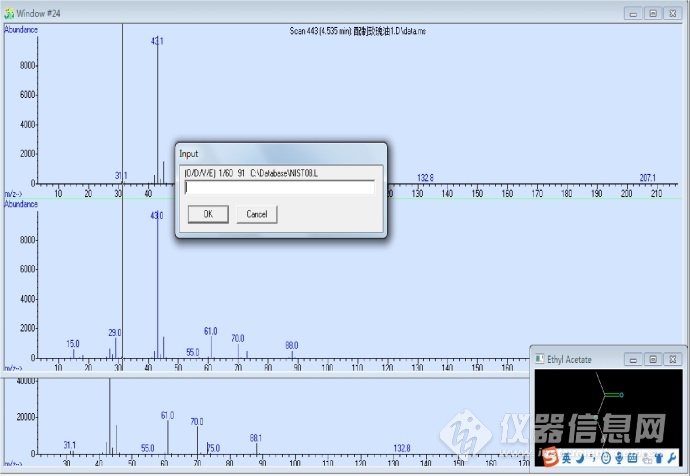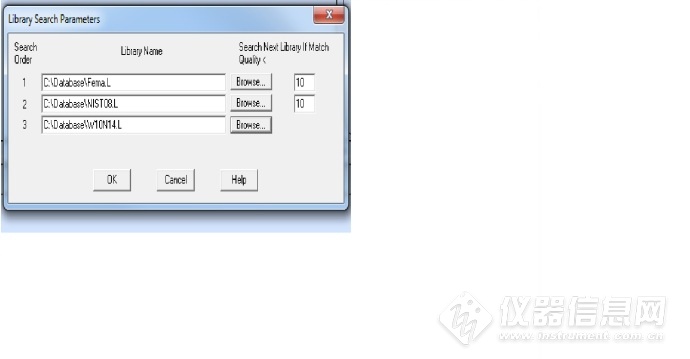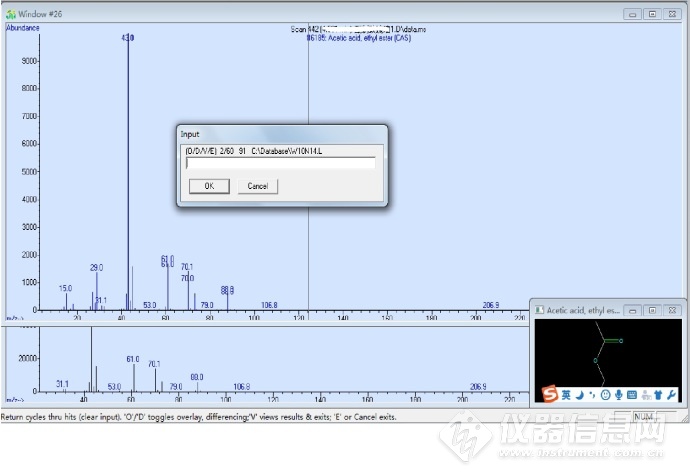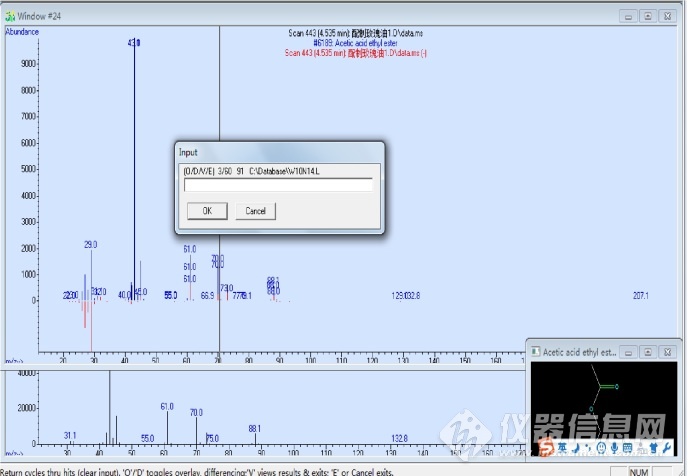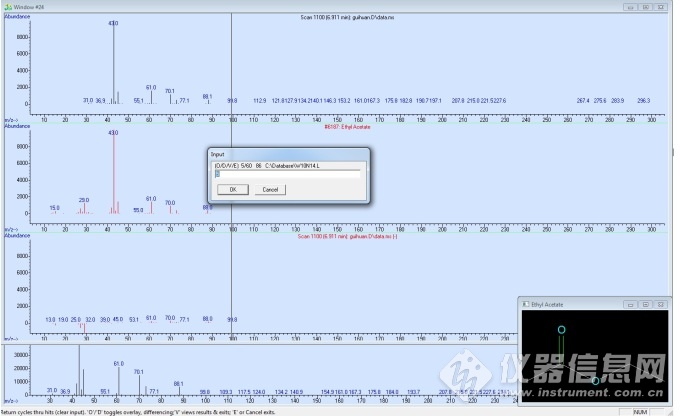关于多谱库PBM检索(Multiple LibPBM Search)
1. PBM检索
PBM (Probabilty Based Matching)检索是一种谱库检索技术,它可以将未知化合物的质谱和参比质谱库进行比较。MSD 化学工作站的检索流程使用基于概率匹配(PBM)的算法,该算法由康奈尔大学的Fred McLafferty 教授及其合作者共同开发。PBM 检索验证在未知质谱中是否存在参比质谱的主峰,以此来识别参比谱库中与未知化合物最相似的质谱。该算法叫做反检索(反向匹配),即使样品质谱包含有共流化合物,算法也能在谱库中检索到相应质谱。质谱的相似性通过称为匹配质量的量来衡量。
2. 多谱库PBM检索(Multiple Lib PBM Search
多谱库PBM检索(Multiple Lib PBM Search)是安捷伦的工作站在安装NIST组件之后扩展项菜单,包括NISTsearch和Amdis等选项。
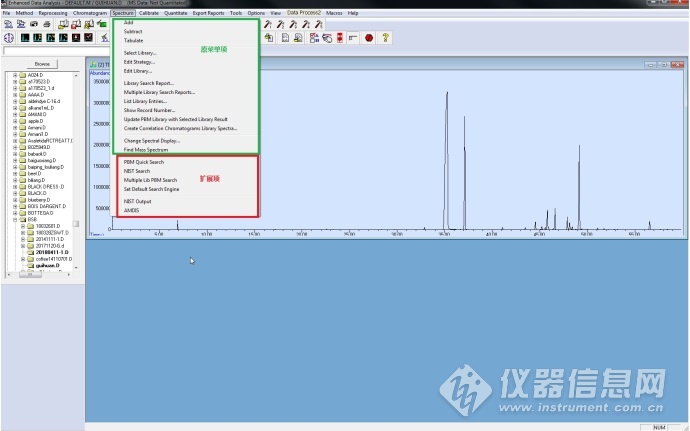
图1
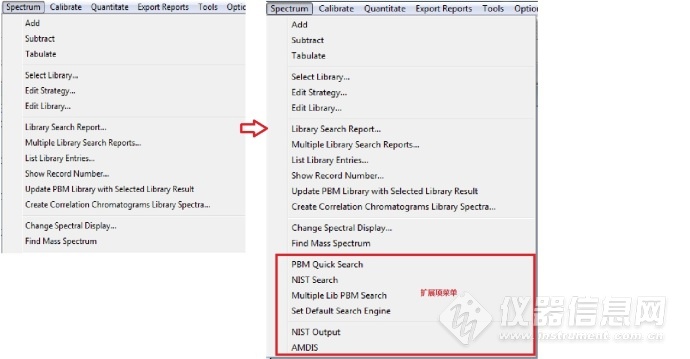
图2
2.1 input对话框
先选择一个需要多谱库检索的峰,取得质谱图。

图 3
点击Multiple Lib PBMSearch,会出现input的对话窗口。在标签栏是60个按大小顺序排列的多谱库检索结果的化合物的第一个结果1/60。可以按OK或enter键来切换(到下一个)不同的质谱图,或输入数字到其质谱图。在后面O或D输入时候就这个数字的检索质谱图。
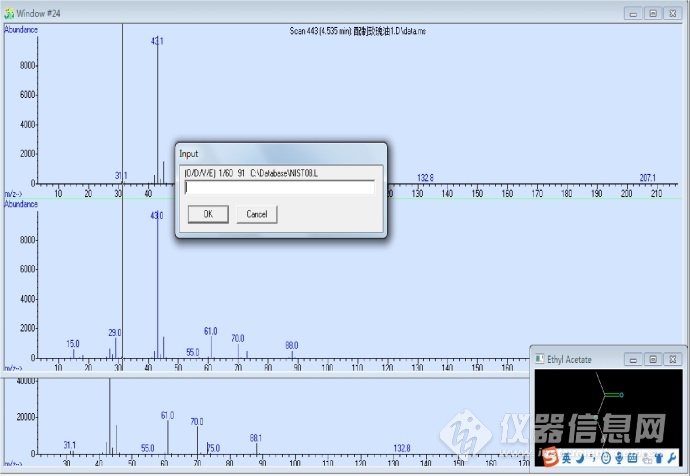
图 4
或者(重叠),和工作站的颜色设置有关(参后面说明)。

图 5
对话框标签为(O/D/V/E) 1/60 91 C:\Database\XXX.L,输入不同的字母进行不同的操作。
O叠加,D差异,V查看结果并退出,E取消退出。
2.2 浏览多谱库检索结果
例如输入V,就会给出下面的文本格式的多谱库检索结果。此文件存储在C:\msdchem\MSEXE|LStemp.txt。
File :D:\tempX\BSB\guihuan.D
Operator :
Acquired : 03 May 2016 14:15 using AcqMethod mantingfang18.M
Sample Name:
Misc Info : 20160426 ????
Vial Number: 1
CurrentMeth: C:\msdchem\2\methods\default.m
Search library identifiers:
1: C:\Database\Fema.L
2:C:\Database\NIST08.L
3:C:\Database\W10N14.L
# Qual MW CAS Lib Entry Name
1 91 88.052 000141-78-6 2 2006 Ethyl Acetate
2 91 88.000 000141-78-6 3 6188 Ethyl Acetate
3 91 88.000 000141-78-6 3 6185 Acetic acid, ethyl ester (CAS)
4 86 88.049 000141-78-6 1 994 Ethyl Acetate
5 86 88.000 000141-78-6 3 6199 Acetic acid ethyl ester
6 86 88.000 000141-78-6 3 6184 Acetic acid ethyl ester
7 86 88.000 000141-78-6 3 6187 Ethyl Acetate
8 83 88.052 000141-78-6 2 2003 Ethyl Acetate
9 83 88.000 000141-78-6 3 6186 Ethyl Acetate
10 80 88.000 000141-78-6 3 6181 ACETICACID ETHYL ESTER
11 78 318.000 061995-44-6 3 585588 Benzonitrile,3,4-dichloro-2,5-dihydroxy-6-(1H-indol-3-yl)-
12 72 88.000 000141-78-6 3 6182 Aceticacid ethyl ester
13 72 88.000 000141-78-6 3 6191 Aceticacid ethyl ester
14 72 88.000 000141-78-6 3 6204 Aceticacid ethyl ester
15 64 88.052 000141-78-6 2 2005 EthylAcetate
16 64 88.000 000141-78-6 3 6193 Aceticacid ethyl ester
17 64 88.000 000141-78-6 3 6183 Aceticacid ethyl ester
18 59 88.000 000141-78-6 3 6190 EthylAcetate
19 53 88.000 000141-78-6 3 6192 Aceticacid ethyl ester
20 50 88.000 000141-78-6 3 6189 Aceticacid ethyl ester
21 50 88.000 000141-78-6 3 6197 Aceticacid ethyl ester
22 47 88.000 000141-78-6 3 6198 Aceticacid ethyl ester
23 47 88.000 000141-78-6 3 6196 Aceticacid ethyl ester
24 40 88.052 000590-90-9 2 2029 2-Butanone, 4-hydroxy-
25 40 88.000 000141-78-6 3 6194 Acetic acid ethyl ester
26 9 88.052 000079-31-2 2 2049 Propanoic acid, 2-methyl-
27 9 88.049 000079-31-2 1 108 Iso Butyric Acid
28 9 88.052 000590-90-9 2 2024 2-Butanone, 4-hydroxy-
29 7 88.052 000079-31-2 2 2051 Propanoic acid, 2-methyl-
30 7 88.052 000590-90-9 2 2028 2-Butanone, 4-hydroxy-
31 5 88.052 000079-31-2 2 2045 Propanoic acid, 2-methyl-
32 5 88.052 000079-31-2 2 2048 Propanoic acid, 2-methyl-
33 4 45.058 000075-04-7 2 84 Ethylamine
34 4 88.052 000079-31-2 2 2050 Propanoic acid, 2-methyl-
35 4 43.017 007782-79-8 2 69 Hydrogen azide
36 4 102.068 000108-21-4 2 4295 Acetic acid, 1-methylethyl ester
37 4 130.063 010150-87-5 2 13100 2-Butanone, 4-(acetyloxy)-
38 4 88.016 000127-17-3 2 1943 Propanoic acid, 2-oxo-
39 4 174.089 000628-67-1 2 40509 1,4-Butanediol, diacetate
40 4 45.058 000075-04-7 2 85 Ethylamine
41 4 116.079 000105-54-4 1 88 Ethyl Butyrate
42 4 88.016 000127-17-3 2 1942 Propanoic acid, 2-oxo-
43 3 70.042 000109-93-3 2 508 VinylEther
44 2 228.210 000112-66-3 1 796Lauryl Acetate
45 2 186.159 000143-13-5 1 215 NonylAcetate (Acetate C9)
46 2 200.180 000112-17-4 1 84 DecylAcetate (Acetate C10)
47 2 102.069 000108-21-4 1 1017 IsoPropyl Acetate
48 2 102.069 000109-60-4 1 1015Propyl Acetate
49 2 158.129 000112-06-1 1 763Heptyl Acetate
50 2 116.079 000123-86-4 1 43 ButylAcetate (85% Butyl acetate15% Butyl alcohol)
51 2 144.120 000142-92-7 1 126 HexylAcetate
52 2 116.079 000097-62-1 1 1003 Ethyl iso Butyrate
53 1 130.060 004906-24-5 1 665 2 Acetoxy 3 Butanone
54 1 129.030 029926-41-8 1 1223 2-Acetyl 2-Thiazoline
55 1 148.060 016630-55-0 1 1241 3 Methylthio Propyl Acetate
56 1 71.069 000123-75-1 1 1123 Pyrrolidine
57 1 130.099 000624-41-9 1 671 2 Methyl Butyl Acetate
58 1 116.049 000617-35-6 1 156 Ethyl Pyruvate
59 1 130.060 000141-97-9 1 101 Ethyl Acetoacetate
60 1 172.150 000112-14-1 1 220 Octyl Acetate (Acetate C8)
这里是原来工作站上面所选的三个谱库,检索结果和匹配度限定没有关系。是按三个谱库的检索匹配度从高到底排列,共60条。
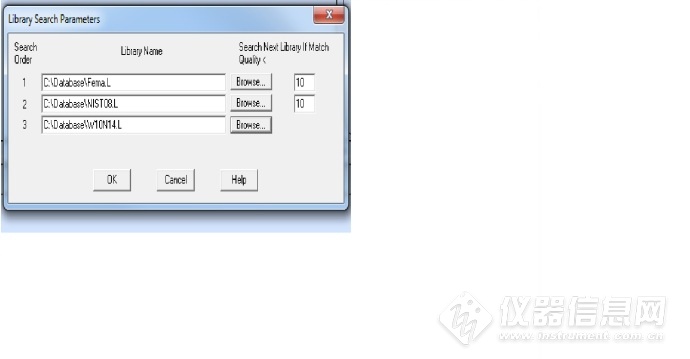
图 6
# Qual MW CAS Lib Entry Name
1 91 88.052 000141-78-6 2 2006 EthylAcetate
分别为序号,匹配度,分子量,CAS号码,谱库号(1,2,3),谱库输入号,检索化合物名称
2.3 O叠加结果显示
输入O,就是第二个匹配的化合物。黑色为待检索的质谱图,蓝色是检索结果,叠加在一起。如果再次输入O,就是下一个匹配的化合物,依次类推到底60个匹配的化合物。也可以输入1-60的数字,输入什么数字,就是这个数字的匹配的化合物。
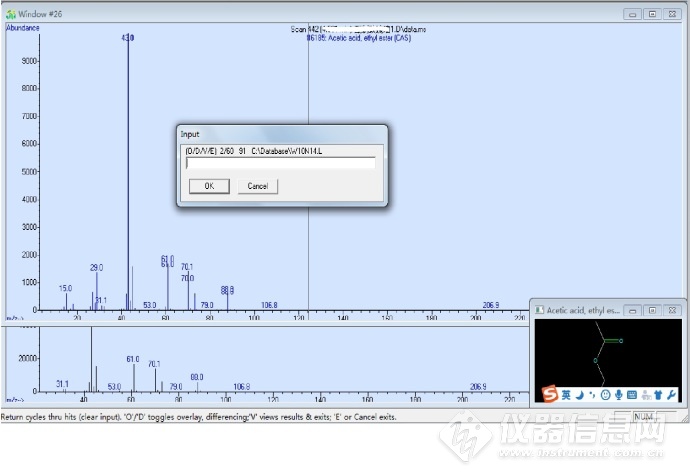
图 7
注意:上面的叠加显示是工作站绘图的颜色选择在default(默认)的显示。

图 8
如果改变颜色,就只能是分别显示了,如下图。
第二个匹配的化合物。上面为待检索的质谱图,下面是检索结果。同样,如果再次输入O,就是下一个匹配的化合物,依次类推到底60个匹配的化合物。也可以输入1-60的数字,输入什么数字,就是这个数字的匹配的化合物。

图 9
2.4 D差异结果显示
接着输入D。上面为待检索的质谱图和检索结果叠加,下面部分是两者相差的部分。同样,如果再次输入D,就是下一个匹配的化合物,依次类推到底60个匹配的化合物。也可以输入1-60的数字,输入什么数字,就是这个数字的匹配的化合物。
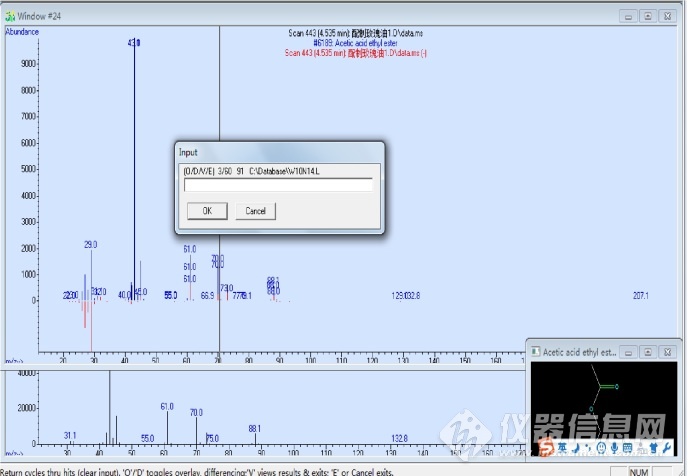
图 10
接着输入D。上面为待检索的质谱图,第二个是检索结果,第三个是两者相差的部分。同样,如果再次输入D,就是下一个匹配的化合物,依次类推到底60个匹配的化合物。也可以输入1-60的数字,输入什么数字,就是这个数字的匹配的化合物。
同样,如果改变工作站绘图颜色,就是分别显示了。上面为待检索的质谱图,第二个是检索结果,第三个是两者相差的部分。

图 11
同样,如果再次输入D,就是下一个匹配的化合物,依次类推到底60个匹配的化合物。也可以输入1-60的数字,输入什么数字,就是这个数字的匹配的化合物。例如数5,则第五个匹配化合物的结果。
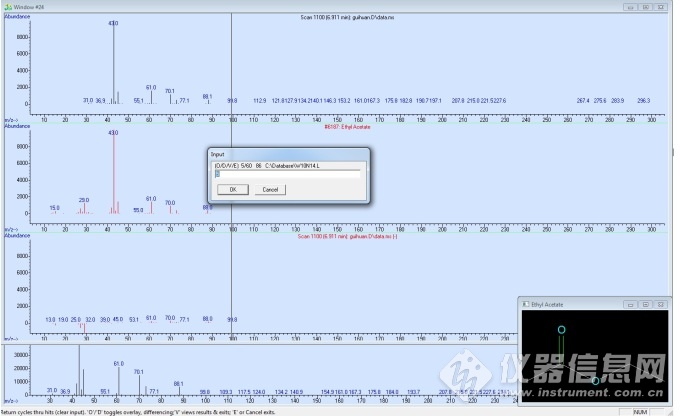
图 12
2.5 交替或连续输入
O和D可以交替或连续输入,但匹配化合物的数字延续增加,即O是2,则V就是3。但一般讲后面的检索结果的匹配度越来越多,意义不大了。
参考:
for searching three libraries, sorting and displaying results from all
! Up to three libraries are searched via PBM, the three searches are combined and sorted
! and presented as a single search. All PBM hits are used; the quality value is not screened.
! If the option to eliminate duplicates has been selected, duplicates are not returned by
! PBM and thus do not appear here, either.
!
! This progan assumes there is a spectrum in x register (currently displayed).
!
! There are several display modes:
! The normal display has the sample spectrum on top and the libray spectrum on bottom
! of a split display occupying the top half of the display. The X spectrum is in the
! lower half and the structure is in the lower right corner.
!
! Move from spectrum to spectrum by LMB clicking on OK or pressing the key.
!
! Placeing the letter O in the dialog box entry area will result in the sample spectrum
! and the library spectrum being displayed as an overlay of the two spectra.
!
! Placing the letter D in the dialog box entry area will result in a head-to-tail
! display with the two spectra overlayed in the head view and the sample spectrum in
! tail view.
!
! Placing a V in the diaolog box entry area will result in the display of a text list
! of all the hits that can be printed.
!
! Placing an E in the dialog box entry will cause the display to return to the normal
! chromatogram/spectrum display.
!
! Any library hit can be redisplayed by putting its hit number in the dialog box entry
! area and selcting OK or pressing the key.
!
! uses FileHdr.mac
! uses dosnote.mac; another file viewer could be substituted
!
! creates/overwrites a file LStemp.txt for file viewing purposes