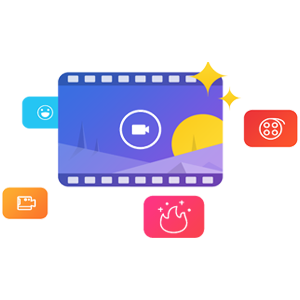
bbox
第2楼2017/10/20
https://s3.amazonaws.com/Advantage/Advantage_v5.5.22.exe
http://www.tainstruments.com/support/software-downloads-support/downloads/#tab-1442864986189-3-2
Start the Installation. Choose Next, Answer the licensing questions as well as the customer information and press Next.
On the “Setup Type” screen, choose “Custom” (Note: the default is Complete, so you need to select it to change it). Press Next.
On the “Select features” Screen, check Universal Analysis (and Help if you want the manuals) and uncheck the rest if you do not need the instrument control software. Press Next and then Next at “Start Copying Files” Screen.
热力科技
第4楼2017/12/23
TA Universal Analysis 2000
应该是比较老的TA热分析仪上才用的,您那是什么型号仪器?
如在TA官网下载后还不能用可以联系我,到时我给您寄去光盘!
免费咨询联系电话:400-860-5168转2447
richard@thermoforce.net
附件对操作使用热分析仪的人应该,有用!