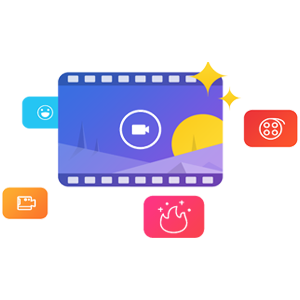

翠湖园
第2楼2010/06/26
参考文献:
In Microsoft Word, break your document into sections
EndNote can format each section individually. You may want to break each chapter into its own section. (In the case of a master document, subdocuments are treated as sections.)
In Microsoft Word 2003:
From the Insert menu, choose Breaks, and then select one of the four options under Section break types: Next Page, Continuous, Even Page, or Odd Page.
In Microsoft Word 2007:
On the Page Layout tab, click on Breaks, and then choose one of the four options under Section Breaks: Next Page, Continuous, Even Page, or Odd Page.
Note: If you need additional information about section breaks, please see your Microsoft Word documentation.