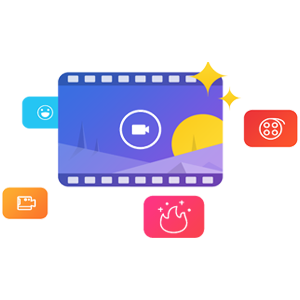

thl315
第1楼2006/06/16
B. Selection of vocabulary books
First, you should select the vocabulary book to start with. The books cover all levels of students, from primary school to college education, GRE, TOEFL, GMAT, IELTS, and MBA, so on. According to your major, you could decide which class of books to start with. For example, a self-taught student shall select the Self-taught class, while a junior high school student shall select the Junior High School English class. A proper difficulty level is very necessary. If it is too difficult, the following exercise will be frustrating. But if it is too easy, it will waste the precious time. Usually, you can guess directly from the menu the difficulty level of the book. If not, just select it, and open it to see if the words are too difficult. Usually, if less than half of the words are new to you, the difficult level is proper. Otherwise, it is too difficult.
C. The first time memorization of new words
After the vocabulary book is selected, you can now begin the first time memorization of new words. All your exercises are done through the typing of the keyboard. In the morning, allocate half hour for the task. But in the beginning, if your fingers are not very adroit, just get up earlier, and put more time on it. Several days ago, your fingers will get more dexterous, you will need only half hour to finish the job. The default setting of words number is 25 per group. It is unnecessary to change it. Every morning, three groups of them shall be memorized. That is to say, 75 words will enter your mind each day.
Click at each word in the menu, the computer will read the word, and its sample sentences will appear at the right side of the screen. If you click at sample sentences, the computer will read them too. One word by one word, all of them shall be clicked. At meantime, notice the spelling of the words, especially those you are not familiar with. Then begin clicking at them again. This time, pay more attention to the spelling of unfamiliar words. Don’t be hurry. Just be calm. Now, click at them for the third time. Make sure that you can spell out every word in the menu. If so, click the Test button, to test if you really know them. The paraphrase of the words will appear on top of the screen, and the computer will read them out one by one. At the middle of the screen, a cursor is flickering, waiting for you to input the words. Just input it, and press the Enter key. If the input is correct, the computer will give you a signal. If not, another signal. Then another word will appear on the screen, till the last one. If you give wrong answers, the computer will tell you to input them again, and again, till you give correct answers. When the test is over, according to the time and the answers of your input, the computer will mark for the test. The highest is 100, while less then 60 is disqualified.
D. Intensification of review
After a successful cycle of the first time memorization of new words, you can now enter the third step: intensification of review. Click the button Intensification of Review on the main menu, you will see a small plane on a curve. The curve is similar to Ebbinghaus curve. From the curve, we can see that in the same day, the word should be reviewed twice. Then the next day, it should be reviewed once. By this way, two days later and three days later it should also be reviewed. In a week, a word will be reviewed five times.
When the plane is clicked, again the paraphrase will appear, and the computer will read it again. A cursor flickers, waiting for you input. Just input the word and press Enter. The computer will not tell you it is right or wrong right after your input. When you have inputted all of them, it will ask you to submit your answers. Then the computer will check the answers one by one. If there are wrong answers, it will ask you to input them again. Then computer will mark for the review. If the mark is over 60, the small plane will disappear. The next day, it will appear and fly further to the next stop on the curve automatically.
The computer will decide for you when you should review a group of new words. You are only needed to turn on the computer each day, click at the planes on the screen till all of them disappeared. Before you begin a new task, make sure that you have calmed down. The pose is also very important. Adjust the height of your desk, and seat. When typing, put your hands on the keyboard gently, moving your fingers lightly and easily, like flying on the keyboard. Try to develop a feeling, that you are playing a game, not doing a hard job. Be passionate and active. Days and months later, you will love playing it,and the new words will be engraved into your mind quietly.