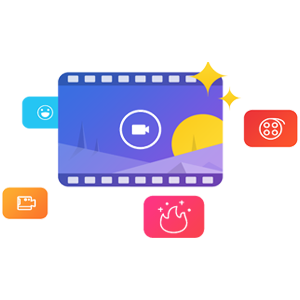

youjian000
第2楼2008/07/21
10.1.2.2 Inputs 输入
SendPointerEvents=true/false 传送指针事件=成功/失败
Send pointer events to server 把指针事件传送到服务器
By default, any pointer actions within the K4000RC Viewer window is sent to the K4000RC server. If this check box is unchecked then pointer events will no longer be sent, allowing K4000RC Viewer to operate in a view-only mode.
在默认条件下,K4000RC阅读器窗口中的任何指针行为都会发送到K4000RC服务器。如果不选择这个复选框,那么将不再发送指针事件,允许K4000RC阅读器在只读模式下操作。
youjian000
第3楼2008/07/21
SendKeyEvents=true/false 发送键盘事件=成功/失败
Send keyboard events to server 把键盘事件发送到服务器
By default, any key pressed within the K4000RC Viewer window is sent to the K4000RC server. If this checkbox is unchecked then key events will no longer be sent, allowing K4000RC Viewer to operate in a view-only mode.
在默认条件下,K4000RC阅读器窗口中的任何按键行为都发送到仪器服务器。如果不选择这个复选框,那么将不再发送键盘事件,允许K4000RC阅读器以只读模式操作。
youjian000
第4楼2008/07/21
SendCutText=true/false 发送剪切文件=成功/失败
Send clipboard changes to server把剪贴版的改变内容发送到服务器
By default, any text copied to the clipboard is sent to the K4000RC server, so that the remote and local clipboards are synchronized. If this checkbox is unchecked, then the clipboard data is no longer sent, ensuring that the clipboard actions made at the server are not affected by the viewer, and that sensitive data in the local clipboard cannot be leaked to the server.
在默认条件下,把拷贝在剪贴板上的任何文件发送到K4000RC服务器,因此远程和本地的剪贴板是同步的。如果不选这个复选框,将不再发送剪贴板数据,确保服务器上的剪贴板动作不受阅读器影响,而且本地剪贴板上的敏感数据不会泄漏到服务器上。
youjian000
第5楼2008/07/21
AcceptCutText=true/false 接受剪切信息=成功/失败
Accept clipboard changes from server 接受来自于服务器上的剪贴板改变。
By default, any text copied to the remote clipboard is sent by the K4000RC Server to the K4000RC Viewer. If this checkbox is unchecked, then the clipboard data sent by the server is ignored, ensuring that the clipboard actions made at the server cannot affect the local clipboard.
在默认条件下,拷贝在远程剪贴板上的任何文件,由K4000RC服务器发送到K4000RC阅读器。如果不选这个复选框,那么服务器发送的剪贴板数据将被忽略,确保服务器的剪贴板动作不会影响本地剪贴板。
何当奇
第6楼2008/07/21
true/false应该还是 是/否 的意思,指是否要发送这个指令
poorlittle
第10楼2008/07/21
True/False 是逻辑语言, computer programming and hypothesis testing in statistics 都用到, 其含意与逻辑表达式有关, 例如:
x>0
True : x is positive
False : x=0 or x is negative
Hypothesis : There is significant difference between two test results.
True = There is significant difference between two test results
False= There is no significant difference between two test results
SendPointerEvents=true/false
True = send
False= not send
AcceptCutText=true/false
True = accept
False= not accept
我认为True/False译为真/假就可以了, 而仪器使用者应具备理解其相关含意的能力。