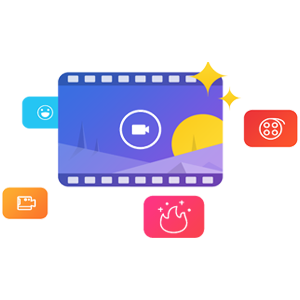

Turbomass軟體 |
如果真空度較1╳10-4 Torr差,不得按下OPERATE鍵,否則會使得 Filament燒斷 |
Double click here to increase the gain number and reduce the size of the peak. |
Double click here to reduce the gain number and increase the size of the peak. |
如果N2(28)及O2(32)比He(4)及Water(18)大,則表示系統有漏氣的現象,將會對Filament造成傷害,應立即將OPERATE鍵關掉以保護Filament。 |