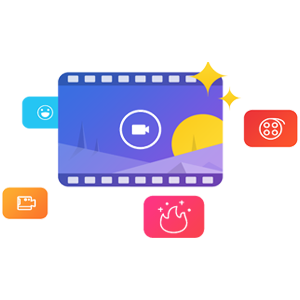

第3楼2005/11/16
KNOWN PROBLEMS
After installation over 5.1: some report formats not working
If you make an installation using option “You have a PREVIOUS version of ICP v5.1 software on your computer”, and if you get a message “rpt not found” for some reports, this can be due to old list of reports.
To solve that problem, exit V5.2, then:
1) Delete all files named Report*.* under C:\Program Files\Jobin Yvon SAS\ICP\DB These files can be following:
(Sometimes Report_Link.db and Report_Link.px does not exist)
2) Copy from the CD from \SAV\reports list\ the 3 files reports.db reports.mb and reports.px, to directory C:\Program Files\Jobin Yvon SAS\ICP\DB.
Error In ICP_Indexes Base Index
This is not a problem, only a message.
When using Analyst V5.2, and specially when using a data base coming from V5.1, it may happen that the following message is displayed: « Error In ICP_Indexes Base. Index:… »
For example:
You should not worry about this message. This message only indicates that the software found wrong indexes and corrected the problem automatically.
That wrong index may happen after computer power cut off during operation on data base.
In case of wrong index, software V5.2 corrects the mistake and the error should not appear any more.
Wrong display in configuration for Poly in some cases
For Poly, when going in the "board detection" part, if there are 3 boards MVF, the 3 boards are shown at the entrance, but if you click on the button "Board Detection", only 2 boards are shown.
When opening this part, you have:
Then after clicking on the button “Board Detection” one acquisition board disappears:
That does not mean that there is a problem with one MVF board. It is only a problem of display.
What to do if default sheath gas is not correct when creating a method
When creating a new method, if the sheath gaz is equal to 0, this not convenient.
To avoid this problem the text file icpjy_pl.ini must be modified. This file is under folder C:\Program Files\Jobin Yvon SAS\ICP\Bin\CfgFiles.
The line to modify is
GainageDebit_ind=1
It should be modify by:
GainageDebit_ind=2
Open this file with notepad, change the value, and close with saving.
The default value will be G1.
XP must be in Classical display mode
Software is not XP mode compatible. It is necessary to modify the XP options for Display from XP Windows to Classical Windows. Especially in Calibration, the grid is destroyed in XP mode.
Both side print is not possible
The both side print is not possible as it was possible with V5.1. The correction of this problem is planed for future version.
Endplasma must be checked before saving the sequence.
The operation of checking the endplasma box must be done before a sequence is saved. If you check it after saving the sequence, it will not work, and there is no message. The endplasma function of stopping the plasma only works if the box has been checked before the sequence is saved. This will be corrected in future version.
Some on line helps are missing
Some part remains with missing on line helps, or on line helps not completed. This will be corrected in future version.
Some mistakes of English language remain in the English version.
Some errors of English remain in some parts of the interface. We apologize for these errors, which will be corrected in future version.
Sheath stabilization time unit in method is displayed “min” instead of “s”.
The value to be entered is in seconds.
Impossible to delete a method just used in “Rapid analysis”.
If you create a method, then run “Rapid analysis” (with one task using this method), then if you decide to delete this method, it will not be possible. You will need to define a task in “rapid analysis” with another method to be able to delete your method.
Sample name changed to number.
When viewing from data base of results, using Table, conc/unit/rsd, 3 dec., then exporting using EXCEL 8.0(XLS), the sample name is sometimes changed to a number.
No indication of overrange
There is usually no indication on electronic saturation on the print out and export, but only the indication of “out of calibration”
Not possible to run with level “User”.
With version 5.2, it is not possible to work at the level “user”. Only level “administrator” is possible. That concern Windows XP Pro and Windows 2000 Pro. Windows NT 4 pack 6 has not been tested.
Lost of position when running Image from V5.2 with RS232 electronic.
When you run “Image” from V5.2, if electronic is “RS232- spectralink”, when you come back into the V5.2, the zero order needs to be searched again.
No wait time after PM change if the limit is specific to PM.
When changing filters, slits, etc. a wait time is applied. Usually the limit (in wavelength) for changing PM (photomultiplier) corresponds to limit for changing filters. But you can define a different limit for PM in the instrumental configuration. If the limit for PM change does not correspond with other accessory change, then there is no wait time after PM changing. Usually motor move, small necessary time for positioning is enough to avoid problems. Nevertheless, this rare case can be dangerous. If a wavelength very close to the PM limit is analyzed, the first measurement can be wrong due to end of PM positioning. In case of Gaussian, the fir5st points are nearly zero because PM is not in good position. In such case, to avoid that problem, it is necessary to set a high integration time for the line which is concerned, for example 1 second per point, and use a Gaussian with at least 7 points. If other accessories are changed at the same time, the wait time for filters change for example, is enough to avoid this problem.
Known bugs under Windows 98
This system is not recommended, because the management of resources of Windows 98 is not adapted to ICP Analyst V5.2. Following problems are known:
-Method: printing all content of method can crash the software of give wrong graphics for calibration curves. After a calibration, if you go in method and print the calibration results. The coefficients, intensities, etc. are correct, but the curves do not correspond.
-During print out of sequence results, from sequence, if any problem of paper, etc. whatever), then software hangs up. After rebooting, all results are lost.
-Fatal errors with blue screen during run of sequence
By a general way, if resources decrease during run of sequence, any strange error may happen. In case of Windows 98 system, it is possible to decrease the risk of problems by exiting frequently the software, by avoiding to use multi-tasking, and do not run other software at the same time. But problems as print errors in method will remain anyway, and also errors in sequence as Dll_icp_auto, AUTOMSR.EXE errors, illegal operations, unknown error, etc.